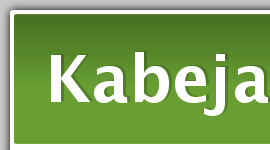User Interface
With the Kabeja GUI you can select files (or Drag and Drop to the main view) for processing and start different procssing pipelines. You can load your own processing configuration or use the default processing configuration.
The SVG blocks provides a DXF2SVGViewer for viewing the result of the converted SVG. Please note this is not a direct DXFViewer and will consume a lot of resources. With the JSScriptShell you can manipulate the parsed draft at runtime. The draft is available as variable 'dxf''. If you use the reload button the changes will visible in other views of the Kabeja GUI (DXFSVGViewer).
You can switch off the different views for processing if you have problems with memory or don't need the views.
Starting:
Windows: double click the Kabeja.exe in the Kabeja folder
Linux and Other:In the Kabeja-folder try:
java -jar launcher.jaror for more memory (example 512 mb):
java -Xmx512m -jar launcher.jar
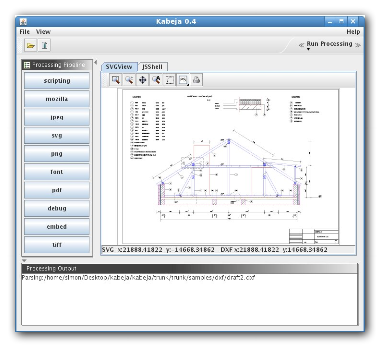
Commandline Interface (CLI)
In the Kabeja-folder of the 'kabeja'-folder you can start the cli processing with:
java -jar launcher.jar -nogui -pipeline svg myfile.dxf result.svg
Directory-Mode: Converts all dxf files from a directory to svg. You can replace here the svg with other pipelines like pdf/jpeg/tiff.
java -jar launcher.jar -pipeline svg C:\mydir
Show help:
java -jar launcher.jar --help
Viewer
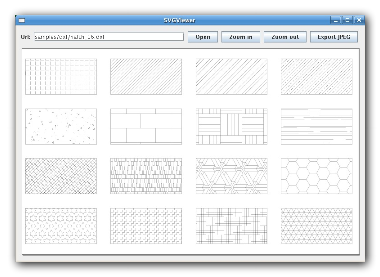
There is a simple Viewer available,in the 'lib'-folder. You can open DXF or SVG files. Try:
java -jar kabeja-svg-x.x.jar
Note: The Viewer converts first the DXF to SVG and renders then the SVG document (using Batik). So this can take time.
The viewer also renders SVG files.