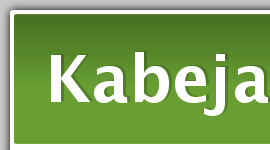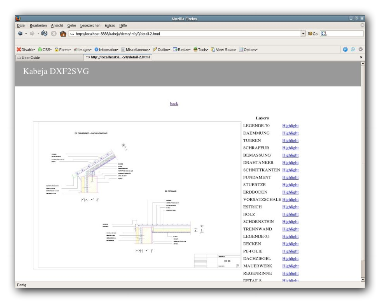Overview
You can use Kabeja in the Web Development Framework Cocoon.
Example Webapplication
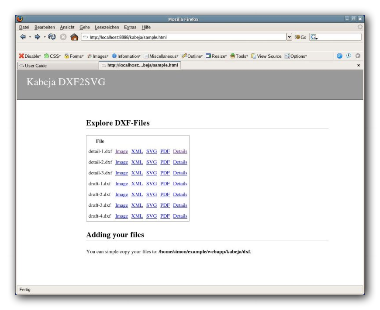
Here is a picture of webapplicatin
The complete example is included in the source-dist (copy the folder blocks/cocoon/subsitemap-demo/kabeja to your cocoon webapp).
Installation
- Copy the 'kabeja.jar' and 'kabeja-dxf2svg-cocoon.jar' to your WEB-INF/lib-folder of your Cocoon-Webapplication.
- Setup Kabeja as Generator in your sitemap.xmap or subsitemap.xmap (see below)
- Restart Cocoon
Configuration
snippet:
--------
<map:components>
.....
<map:generators default="file">
<map:generator name="dxf2svg" src="org.kabeja.cocoon.generation.DXF2SVGGenerator"/>
</map:generators>
....
<map:pipelines>
<map:pipeline>
<map:match pattern="dxf/*.svg">
<map:generate type="dxf2svg" src="dxf/{1}.dxf"/>
...
<!-- transform things you need -->
<map:transform src="my.xsl"/>
<!-- serialize (like svg2png,svg2jpeg) -->
<map:serialize type="xml"/>
</map:match>
</map:pipeline>
....
</map:pipelines>
Notes
DXF-drafts may often large, so the SVGDocument will consume a lot of memory. The Generator is Cacheable so the first run will take more time.
Date: 29.02.08