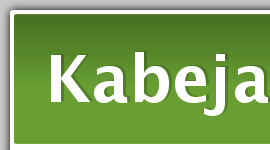Coordinate range - Java VM Crash
DXF uses double-precision floating point 64bit as coordinate range and SVG uses single-precision floating point (32bit). The Kabeja SVGGenerator lets the coordinates untouched, so you can work with the original coordinates from the CAD draft. But if you render a SVG with a larger coordinate range as 32bit on java based renderer (like batik) you can run in trouble. This happens on curved pathes with a dash pattern and will result in a complete VM Crash. Other SVG viewer/renderer like Firefox/Inkscape/Adobe have no problems.
We will provide a solution for this problem later, but you can use the following workarounds.
Workaround:
- use other SVG to image renderer
- switch of the line type parsing
You can check the Crash.svg whith the DXF/SVG viewer of Kabeja and see how your Java VM will handle this.
Unsupported Entities
The SVGGenerator of Kabeja does not suppoert all entities (geometries) yet, but if you can export your draft to DXF version 12.0 you may have more luck.